Visual Clarity in 3D Packing
New Labels and Icons Feature
Container Loading Visibility Challenges
Loading teams often struggle to identify items and understand handling requirements when working with complex container loads. Traditional 3D packing solutions show boxes as generic shapes without clear identification or handling instructions. This leads to confusion during loading, improper handling of fragile items, and difficulty coordinating between planning and execution teams who need to understand what goes where and how each item should be handled.
Smart Visual Identification System
3DPACK.ING's labels and icons feature transforms container visualization by displaying item names directly on all six surfaces of each box and showing clear handling icons for special requirements. Every item becomes instantly identifiable with its name visible from any viewing angle, while handling icons communicate critical information like orientation constraints, stacking limitations, and weight considerations. The system automatically applies appropriate icons based on item properties and user specifications.
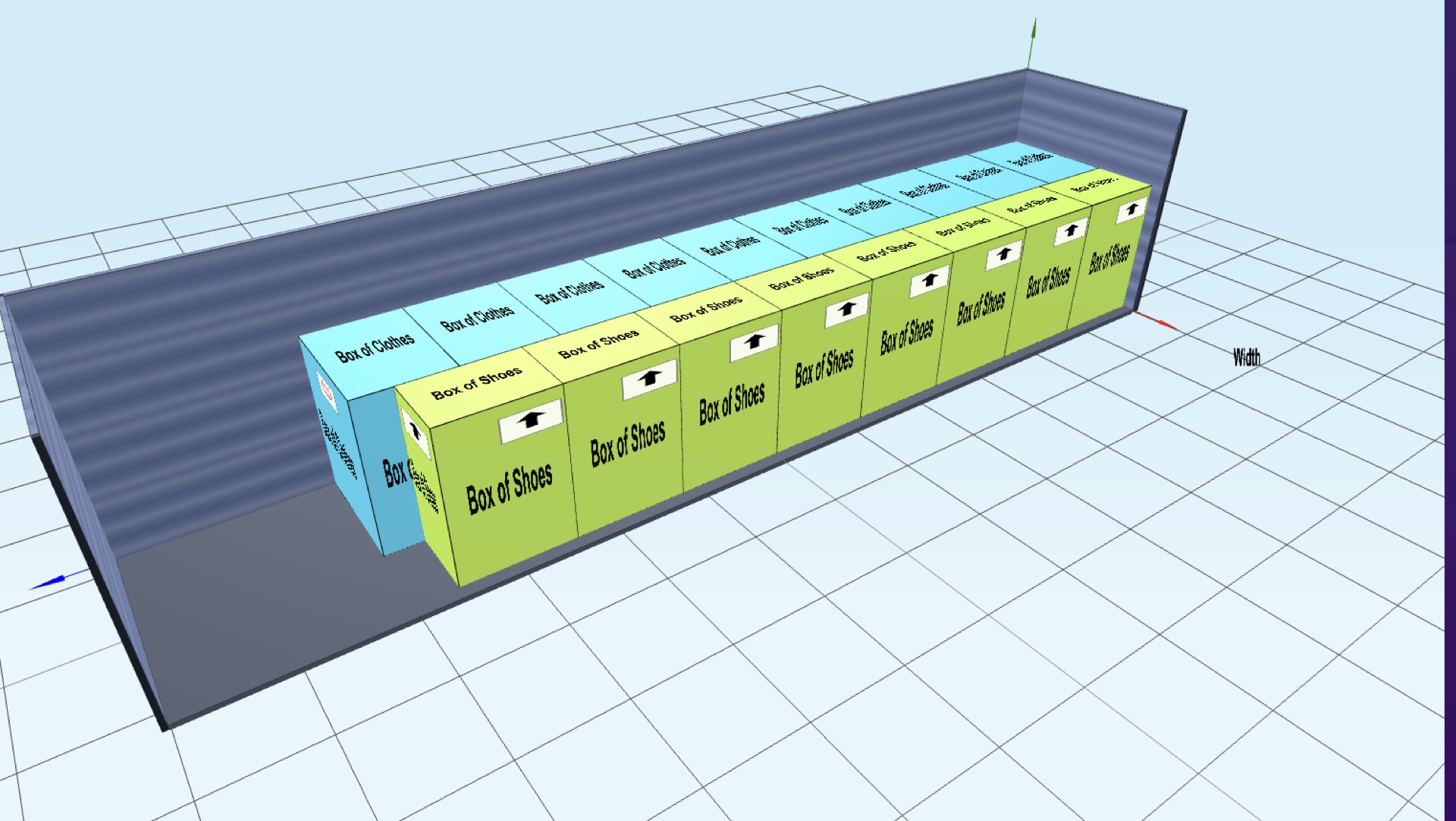
Enhanced Loading Operations
This visual clarity system significantly improves loading accuracy and efficiency across warehouse operations. Loading teams can immediately identify items without referencing separate lists or documentation, reducing errors and speeding up the loading process. The handling icons ensure proper care for fragile items and correct orientation placement, minimizing damage and improving cargo safety. Communication between planning and execution teams becomes seamless with clear visual indicators that eliminate ambiguity about item placement and handling requirements.
Complete Visual Communication Features
- Six-Surface Labeling: Item names displayed on all box faces for visibility from every angle during loading operations
- Handling Icons: Visual indicators for ⬆ Keep Top, 📛 Non-Stackable, and ⚓ Heavy/Bottom placement requirements
- Automatic Icon Assignment: System applies appropriate icons based on item constraints and user-defined handling rules
- High-Contrast Display: Clear, readable text and icons optimized for warehouse lighting conditions
- Real-Time Updates: Labels and icons update automatically when item properties or constraints change
- Export Compatibility: Visual labels included in all reports and 3D exports for consistent communication
Improve Your Loading Accuracy
Eliminate confusion and enhance loading operations with clear visual identification. Start using labels and icons for better container loading today.
Try Visual Labels & Icons