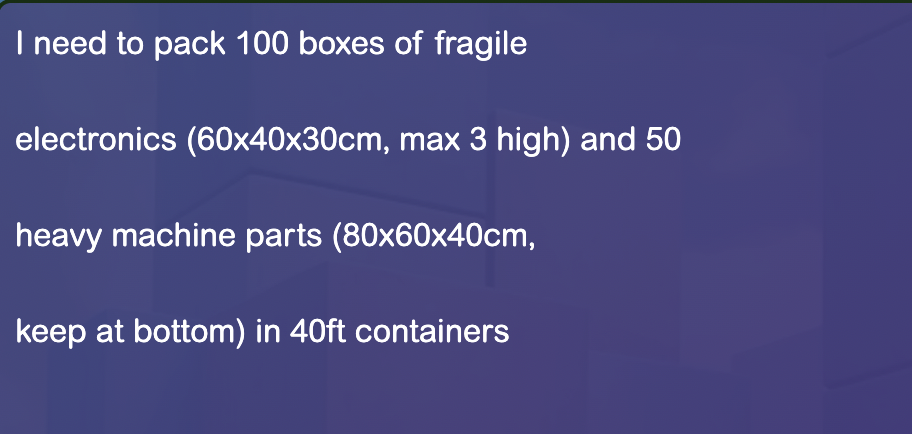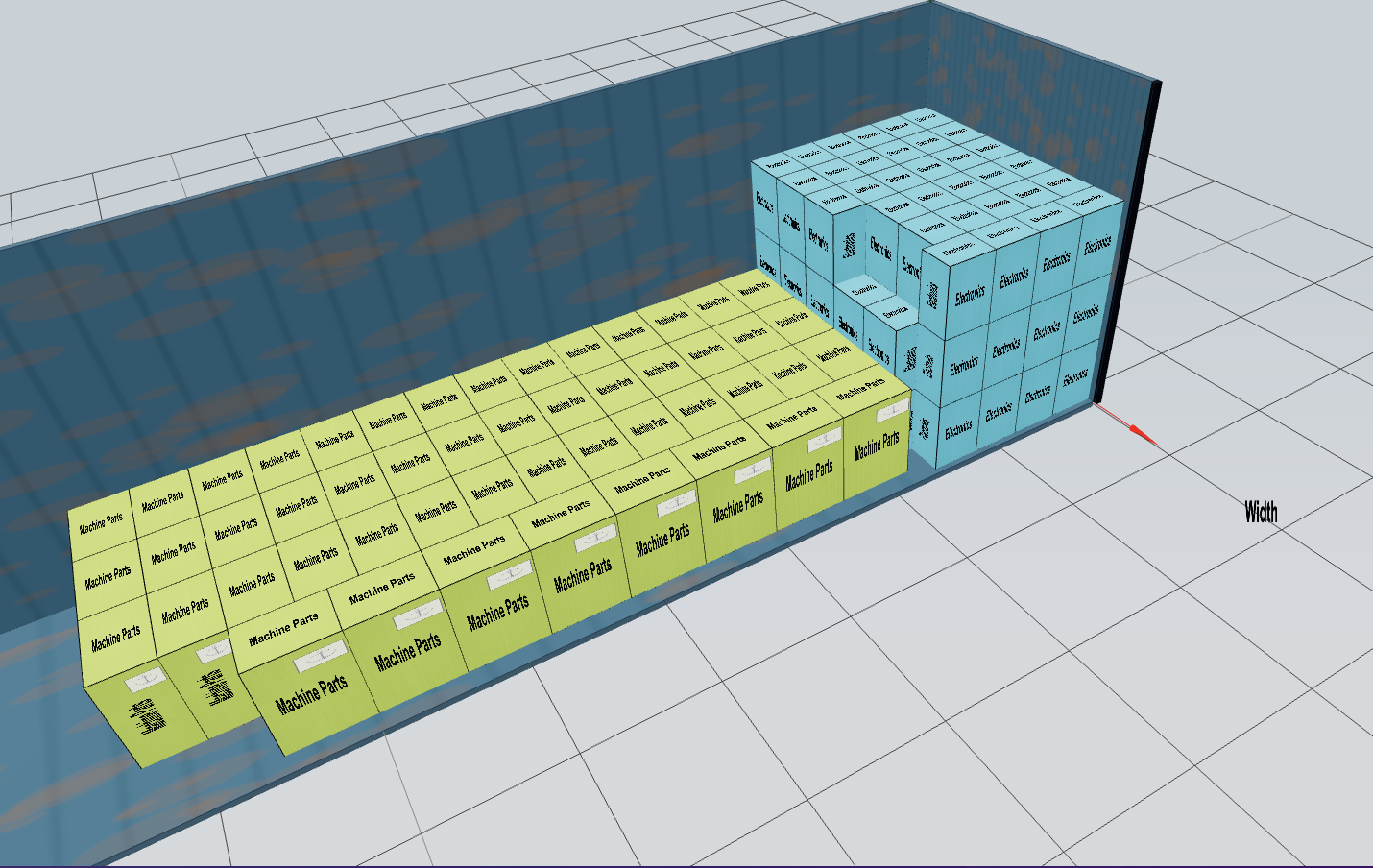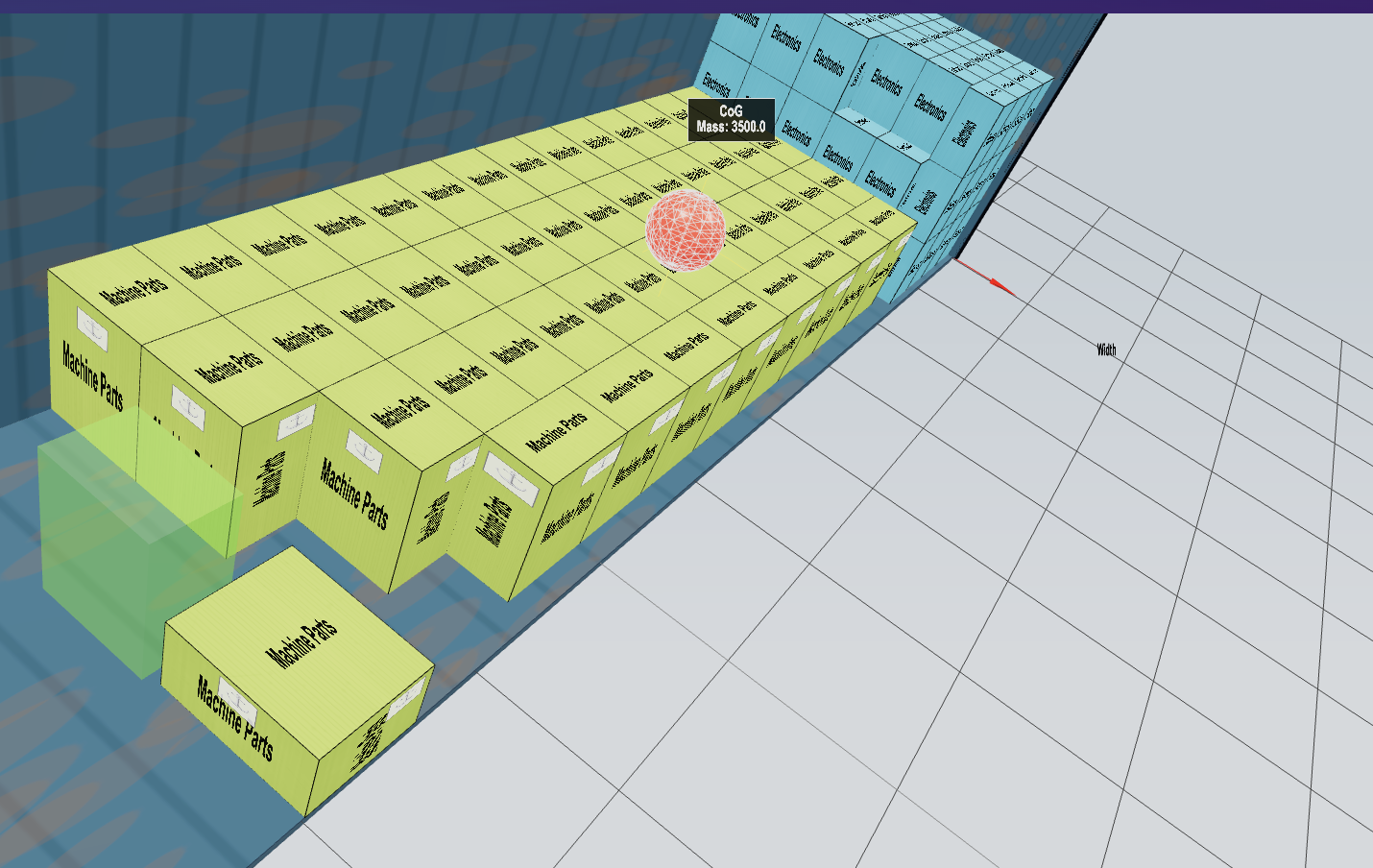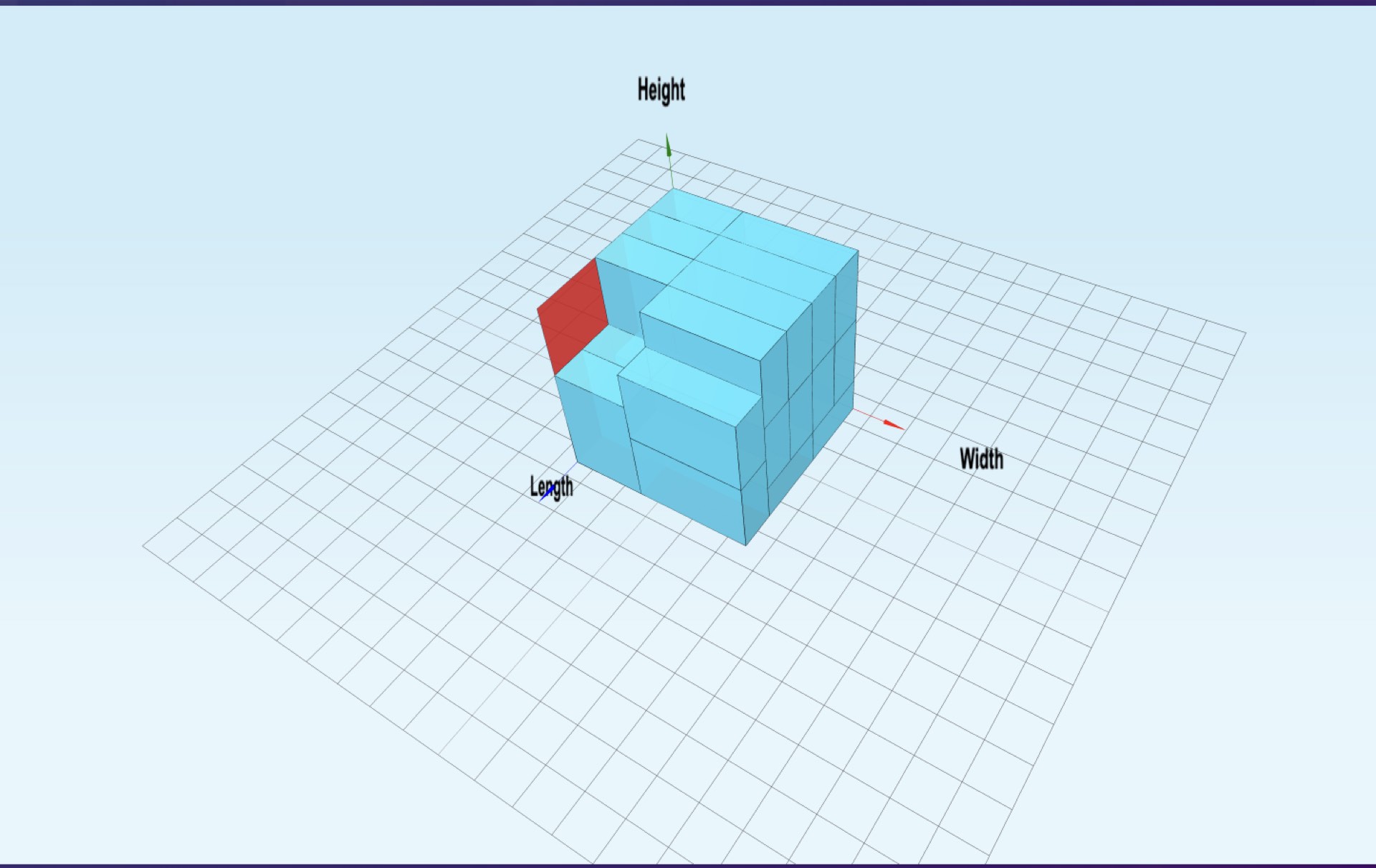Natural Language AI
Just type: "Pack 50 boxes of electronics (can't stack more than 3) and 20 heavy machinery parts in a 40ft container"
Skip hours of manual planning. Be the one who solves complex loading puzzles in seconds while others are still filling out forms. Your team will wonder how you became so efficient.