Priority Loading Control
Strategic Cargo Placement
Why Priority Loading Matters in Logistics
Effective cargo organization separates professional logistics operations from amateur packing. 3Dpack.ing's Priority Feature revolutionizes container loading through:
- Fragile item protection through strategic placement
- First-in-first-out (FIFO) inventory management
- Multi-stop delivery optimization
- Density-based cargo stacking rules
Let's see this in action: Given the following query:
I have a 40 ft HQ container and I would like to fill it with following items:
- 10 boxes of Clothes, 300x50x100 cm
- 8 boxes of Shoes, 100x200x100 cmv
Load clothes first
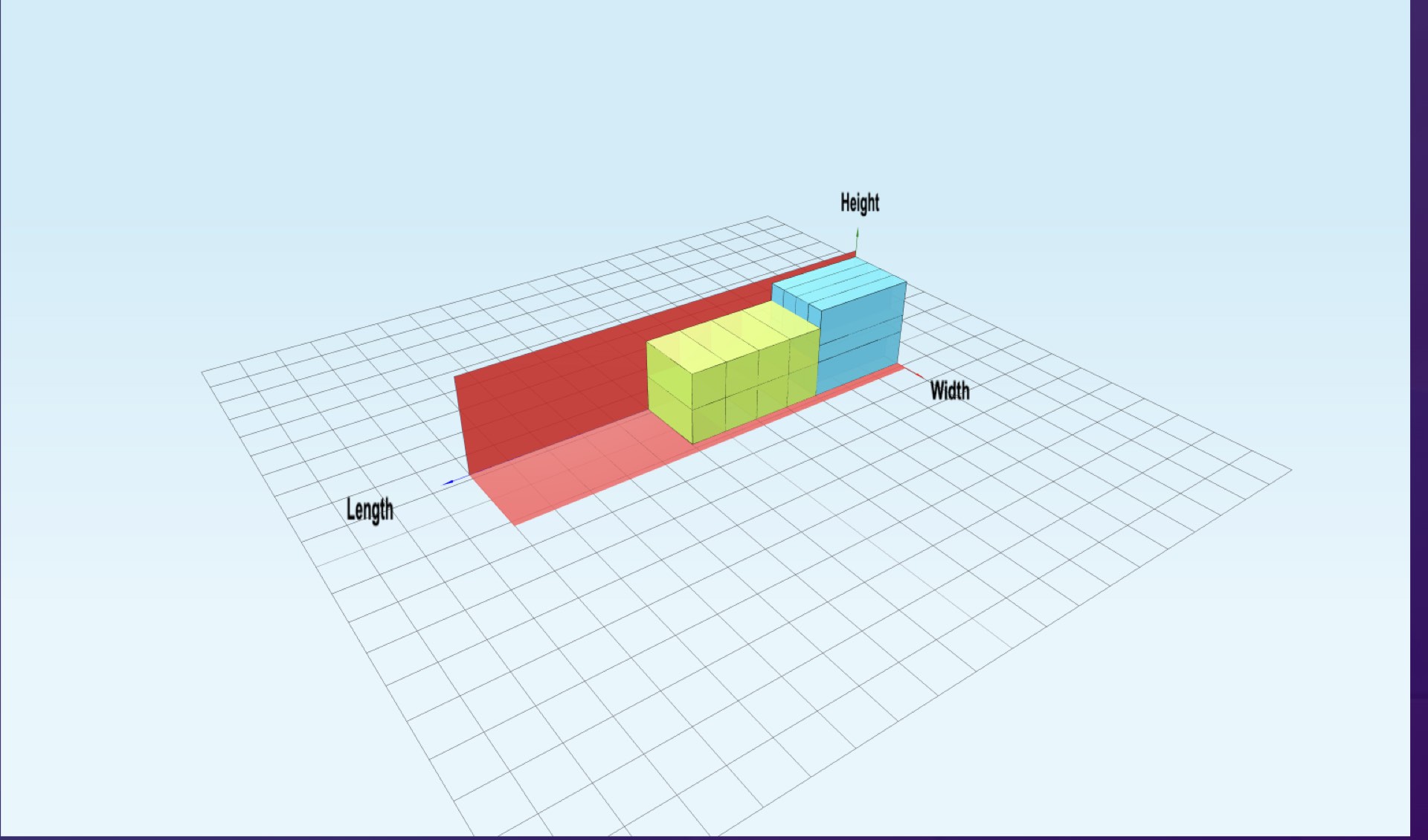
You can see that the algorithm tries to load the cargo with Clothes first. But if if we say we want to load
the cargo with Shoes first first,
I have a 40 ft HQ container and I would like to fill it with following items:
- 10 boxes of Clothes, 300x50x100 cm
- 8 boxes of Shoes, 100x200x100 cmv
Load shoes first
then the algorithm will try to load the cargo with priority 2 first. Note that in the latter, the AI also alters the coloring. So although blue ones seems to be first. They represent shoes here.
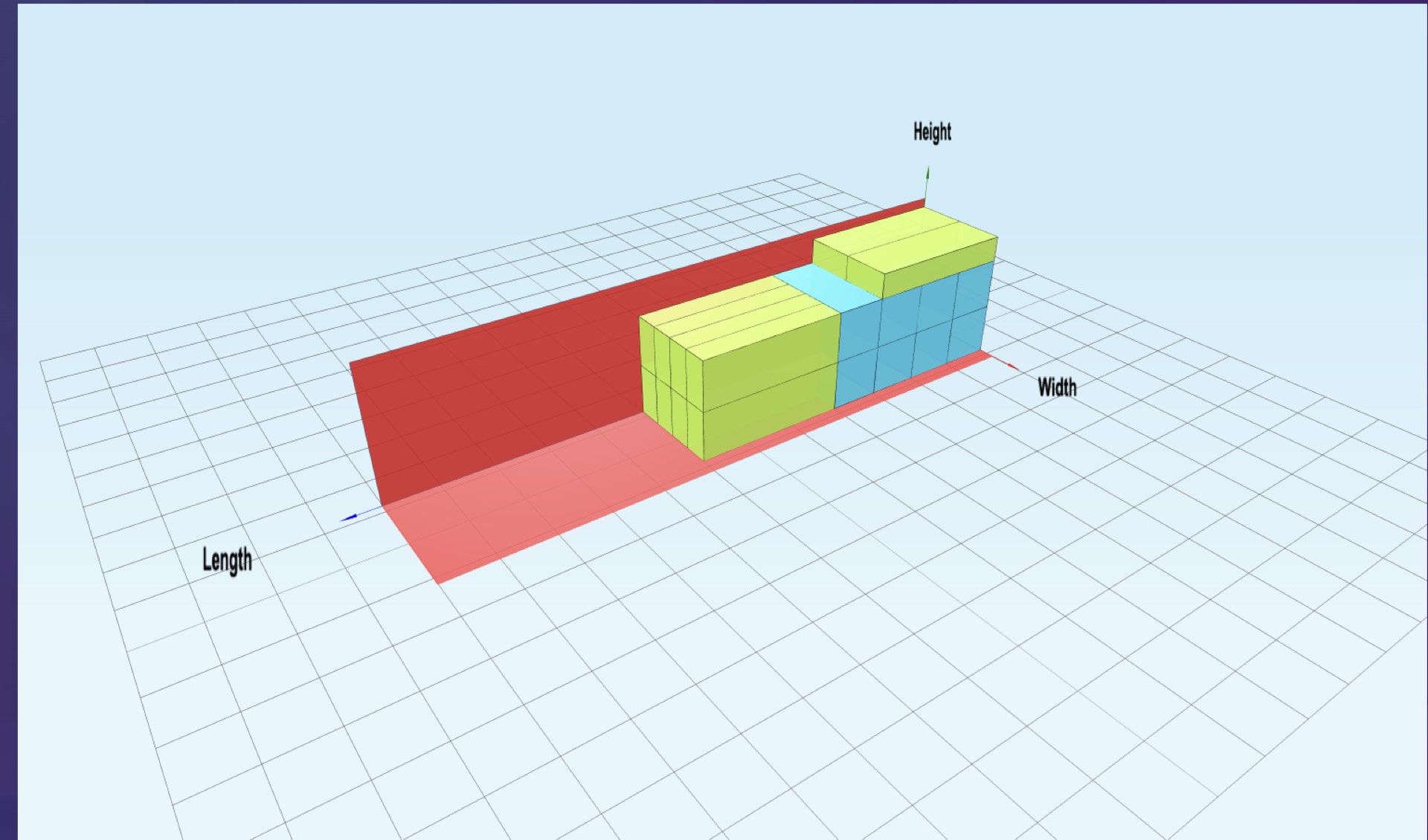
There are cases you want to group the items with the same priority. Such that you don't want to interleave the items with different priorities. In this case you can use the group feature. Group feature can put different priorities side by side but never stack them on top of each other. This feature is not available in AI mode yet.
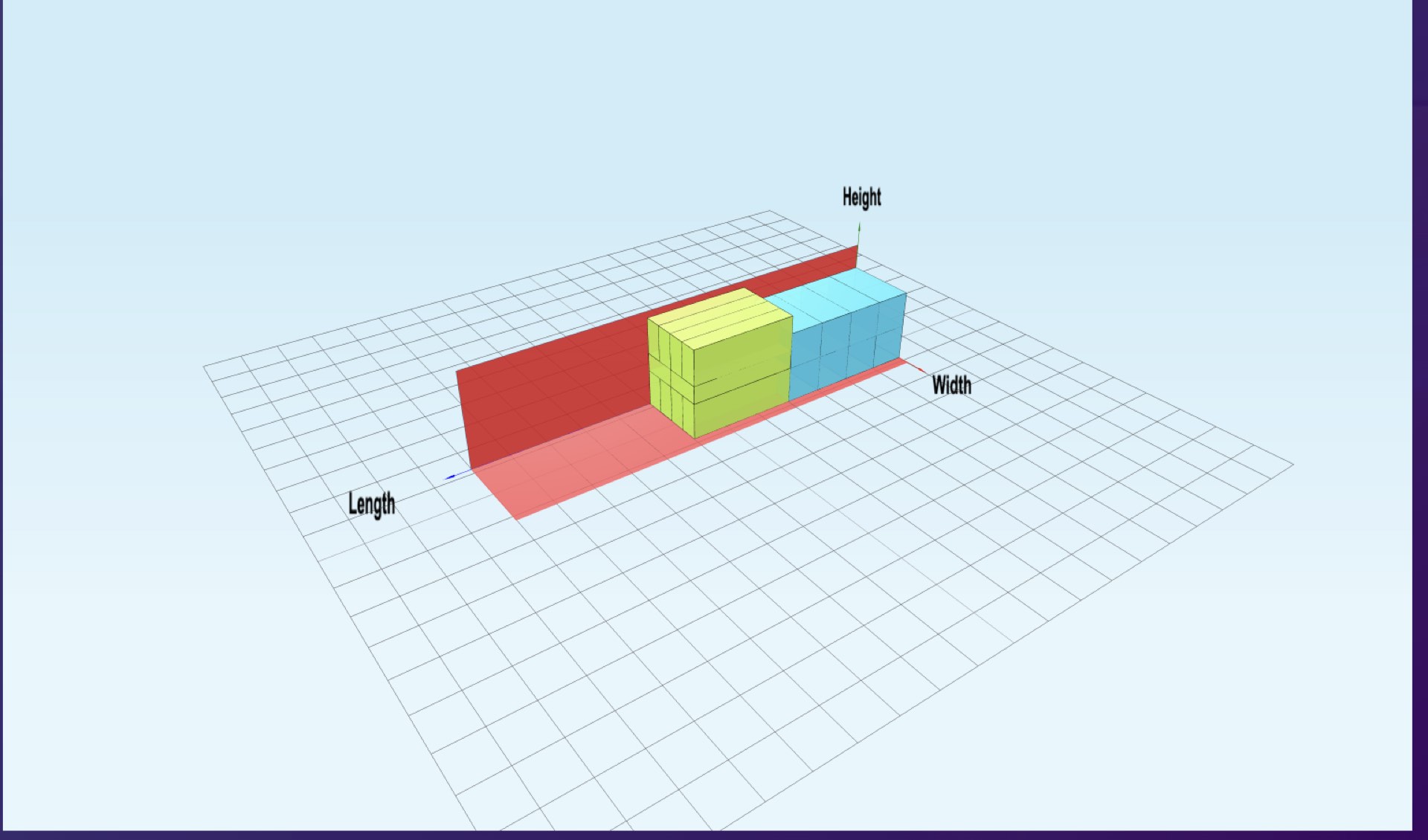
In this example, we have 2 groups. You can see each group is separated as in not stacked on top of each other. But algorithm allows putting them side by side.
Be careful on turning off the group feature when you don't need it. Otherwise you may get sub optimal results.
Until next time happy 3dpack.ing!